Creating a custom library is really easy. First of all, we open a new library in the Simulink enviroment and save it: File>>New library
 |
| New library |
Then we drag the components we are interested in from the Simulink Library Browser. If we need to add the custom components we can drag them from a Simulink Model. Then we can have our customized library with our priorities and without enabling the change of the customized and mask components.
Example: Most_used_components
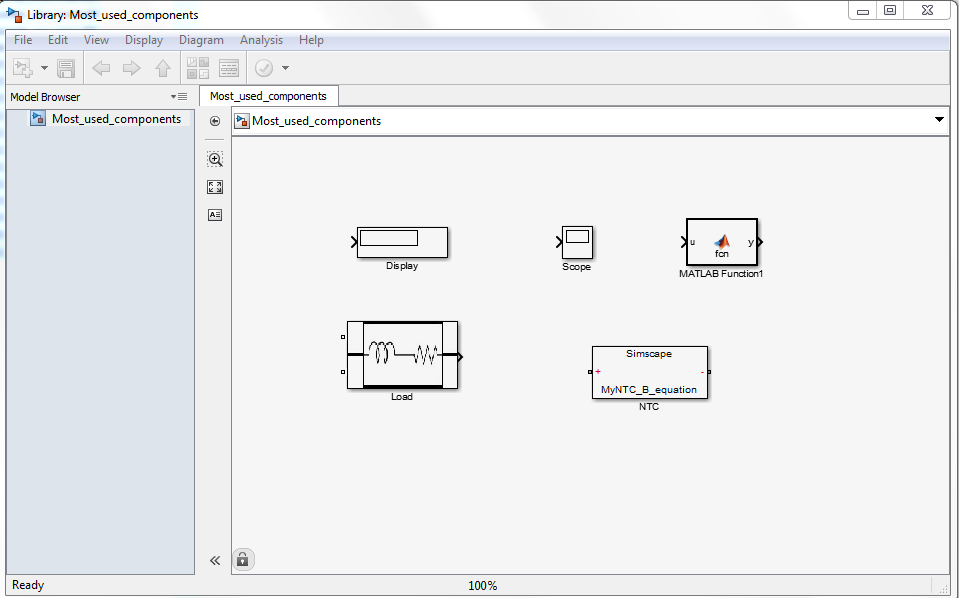 |
| Most_used_components.slx library |

Dear Blanca,
ReplyDeleteI have a question about function call/trigger in Simulink. You can imagine a subsystem which its configuration is controlling via output of some computations in a matlab function. This matlab function should be executed when some conditions are occurred in that subsystem. The occurrence of these conditions can be detected in another matlab function. So my question is how I can trigger the execution of first matlab function via second one?
Dear Mahmoud Hasanloo,
DeleteI created a post with an example I hope that answers your question. If I misunderstood something or you have any doubt or further questions do not hesitate in contact me again. Thank you for your question! You could find below the link to the new post:
http://simulinkquestions.blogspot.com/2014/02/trigger-matlab-function-with-another.html