A problem I found when I just started with simulink was connecting the different signals. Finally, I did a summary with all the combinations and I want to share it.
Data type:
- Simulink: S
- Physical: PS
- Electrical:
- SimPowerSystems
- SimScape
S to PS
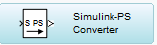 |
| Simulink-PS Converter |
S to SimPowerSystems
 |
| Controlled Voltage Source |
Same block with current.
S to SimScape
 |
| S to SimScape |
PS to S
 |
| PS-Simulink Converter |
PS to SimPowerSystems
 |
| PS to SimPowerSystems |
PS to SimScape
SimPowerSystems to S
 |
| Voltage Measurement |
Same block with current.
SimScape to PS
 |
| Voltage Sensor |
Same block with current.
SimPowerSystems and SimScape signals can be converted to whatever it is required just combining these blocks.
Example:
Note: Using conversion blocks slows the simulation significantly.


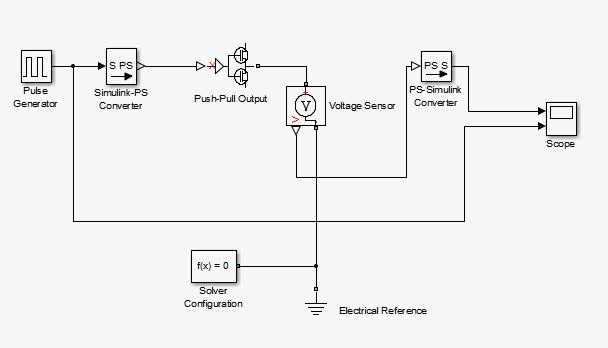
Hey, thanks for the detailed example. I am struggling to connect my Op-Amp (from Simscape>Foundation Library>Electrical>Electrical Elements) to a NAND gate (from Simulink>Logical and bit operations). Your help would be much appreciated.
ReplyDelete