Creating a custom library is really easy. First of all, we open a new library in the Simulink enviroment and save it: File>>New library
 |
| New library |
Then we drag the components we are interested in from the Simulink Library Browser. If we need to add the custom components we can drag them from a Simulink Model. Then we can have our customized library with our priorities and without enabling the change of the customized and mask components.
Example: Most_used_components
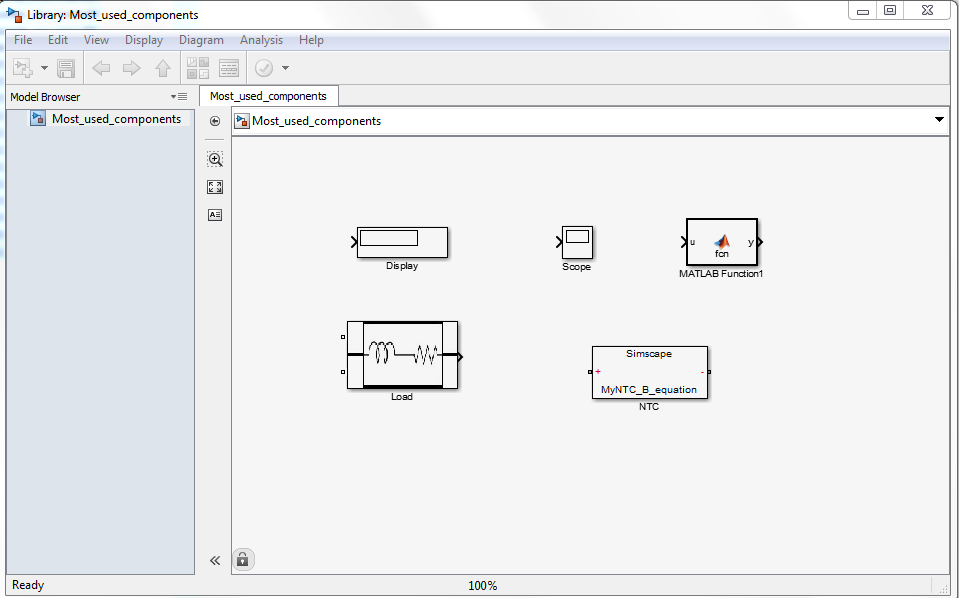 |
| Most_used_components.slx library |